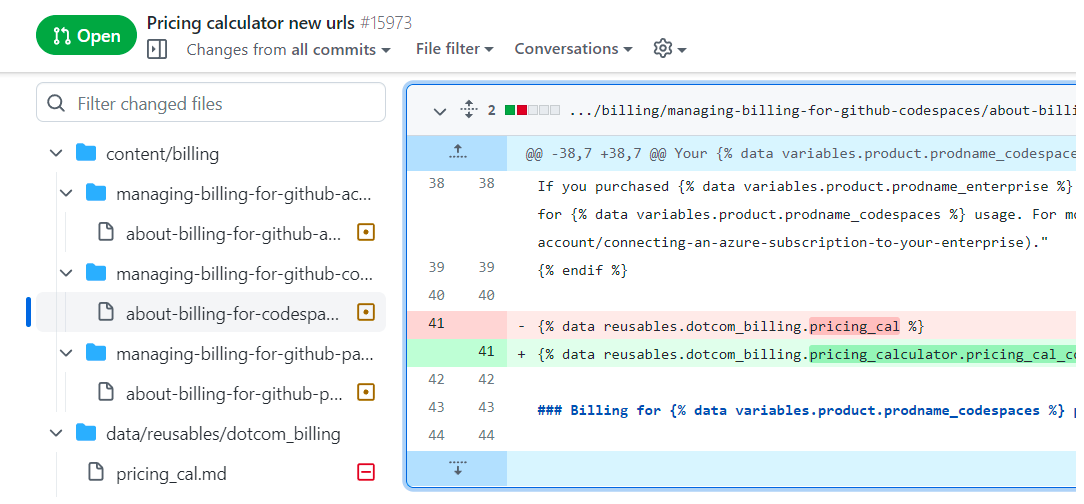Includes changes related to the 3.6 release of GitHub Enterprise, including a couple worthy of note: GitHub discussions, and the Pull Request file tree.
The GitHub Service Team will apply the upgrade at 5:00 PM EST on Monday, September 19th 2022.
Some changes were omitted due to their irrelevance with NC State’s environment. A full changelog can be found on GitHub Enterprise.
Bug Fixes
- Organization owners were unable to set the level of access required to create discussions.
- Discussions users were incorrectly directed to the community guidelines for GitHub.com.
- In some cases, users were incorrectly instructed to verify their email before creating a discussion.
- Alerts from secret scanning for GitHub Advanced Security customers were missing in the web UI and REST API if a site administrator did not upgrade directly to GitHub Enterprise Server 3.4. The alerts are now visible.
Changes
- Generation of support bundles is faster as a result of parallelized log sanitization. For more information about support bundles, see “Providing data to GitHub Support.”
- APIs that contain the
organizationororgroute now accept either the organization’s slug or ID. Previously, the APIs only accepted slugs, which causedLinkheaders for GitHub Advanced Security endpoints to be inaccessible. For more information, see “Organizations” in the REST API documentation. - The enterprise audit log now includes more user-generated events, such as
project.create. The REST API also returns additional user-generated events, such asrepo.create. For more information, see “Accessing the audit log for your enterprise” and “Using the audit log API for your enterprise.” - In some cases, cache replicas could reject some Git operations on recently updated repositories. For more information about repository caching, see “About repository caching.”
- You can now configure the global announcement banner to be dismissable using the REST API. For more information, see “Customizing user messages for your enterprise.”